Title pretty much explains it – when your Android phone is connected to a marked WiFi network, app will disable the ringer
Why? The kids might be sleeping
So, in short:
if (kid.count >= 1) && (kid.averageAge <= 5) && (you.hasAndroidPhone): continueIdea is simple and comes from personal preference of not wanting anyone to ring me up when I’m home and potentially wake my kids, if they might be sleeping
So the logic is trivial – when I enter mi casa, phone connects to my home
WiFi, Android’s BroadcastReceiver sends android.net.wifi.STATE_CHANGE and
Family Mode plainly enables silent stance. Once out of the range of home
wireless, same broadcast message is sent and app puts the ringer back on
Endless features
Well, three, to be precise: mark SSID you’re currently connected to, manage saved ones and toggle service functionality
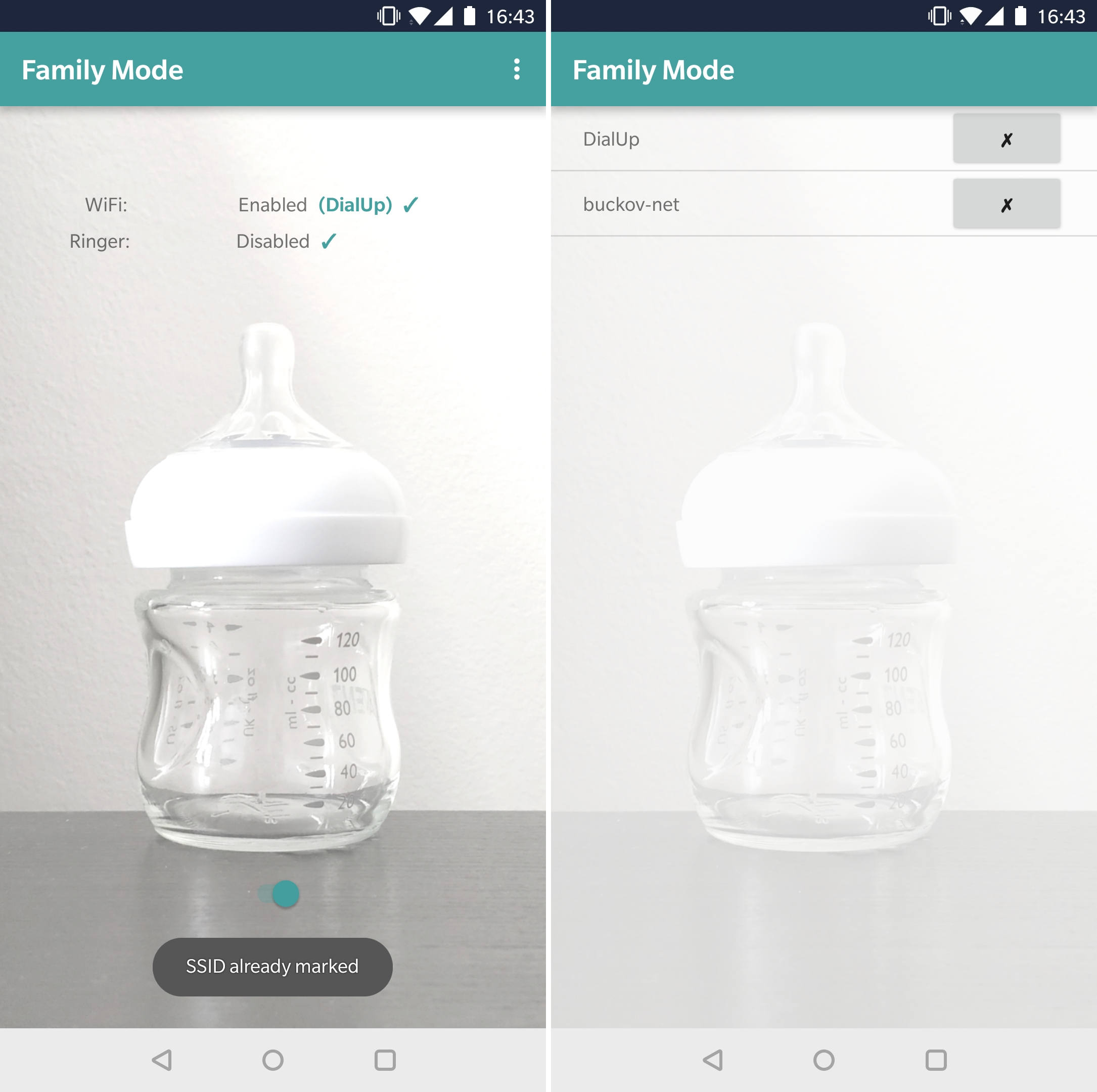
Same and infinitely more can be achieved with professional apps like Automate and Tasker, but this was more of a lets-make-a-lightweight-app-on-my-own sort of a thing
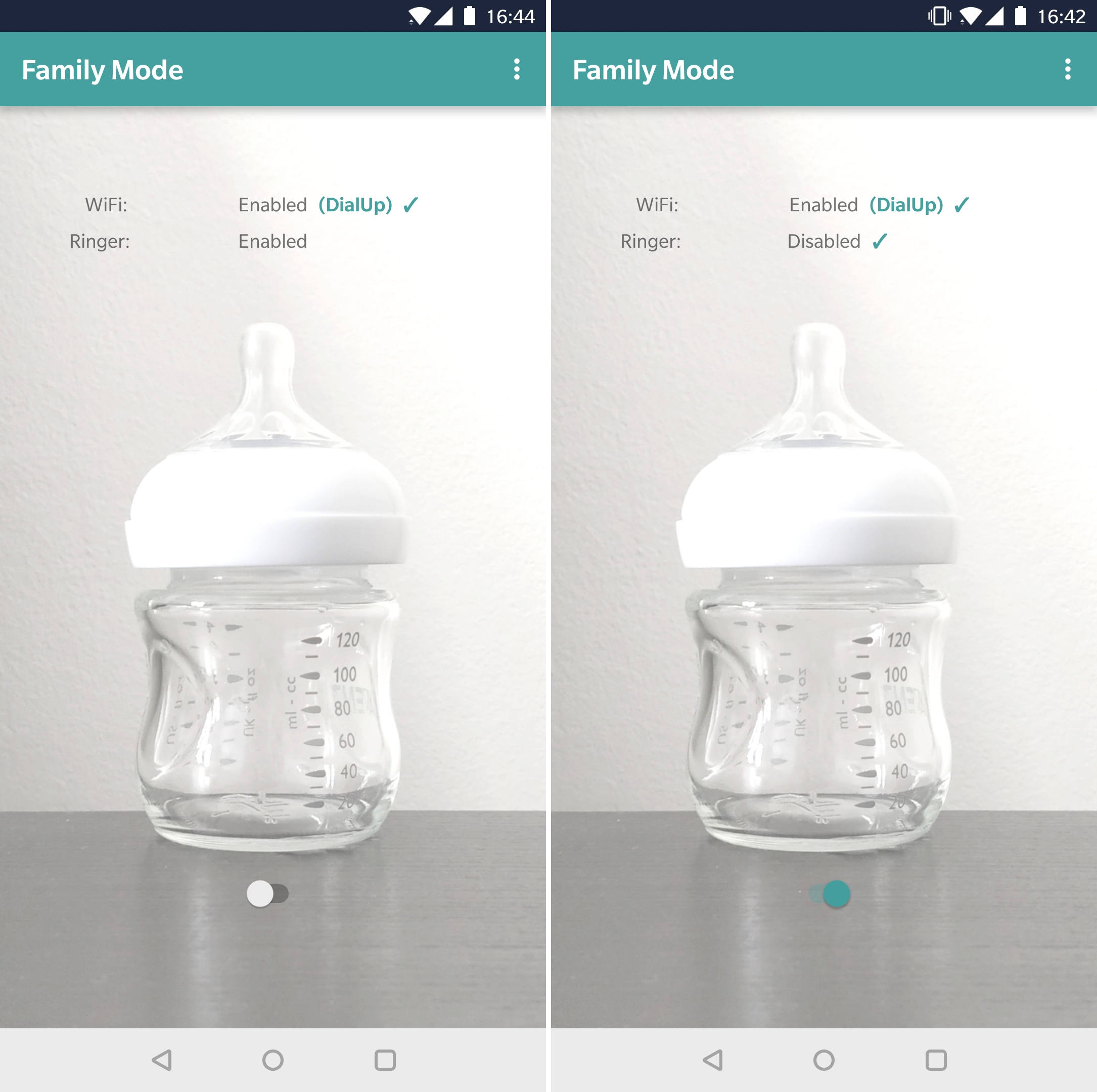
service disabled == ringer enabled; and vice-versa