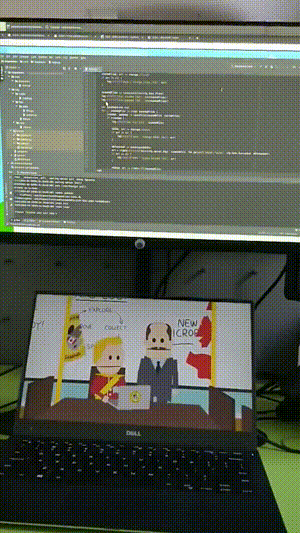At work we have a tendency of sending highly inappropriate content from other colleagues laptops, if they forget to lock them
If you have similar, neat working environment – and want to have fun with the lurkers that await for a unprotected computer – fetch never-gonna script and start it before leaving your machine
Python code with bindings to Tk GUI simply shows an image of your like, one that resembles unlocked desktop (i.e. IDE with opened project or some emails) and actually locks screen with xflock4 on any keyboard or mouse event, showing our dear Astley in a genuine rick-rolling fashion
Proper Rickrolling
Correct image is important, so here is how to get the most prominent Astley representation – retrieve the signature song in best video quality and extract a recognizable photo for the lock screen
youtube-dl https://www.youtube.com/watch?v=dQw4w9WgXcQ -f 137
ffmpeg -ss 00:00:04 -i _-dQw4w9WgXcQ.mp4 -vframes 1 -q:v 2 never-gonna.jpgFetch 1920x1080 mp4 and acquire 4th sec frame

Rollout
Dev setup involved XFCE, Mint and light-locker, but the code can be used in any DE / screensaver combination
Fetch py code,
install tkinter (e.g., sudo apt-get install python3-tk) and Pillow
(pip install -r requirements.txt) and ensure lightdm-gtk packages are in
place
liblightdm-gobject-1-0:amd64
lightdm
lightdm-gtk-greeter
lightdm-settingsFire up lightdm-settings, choose Mr Rick for the background, toggle
Draw user backgrounds, update HONEYPOT and XFLOCK in astley.py and enjoy
subtle jesting
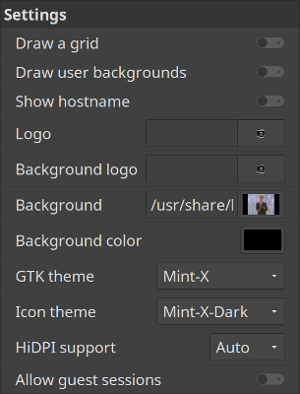 ⮕
⮕